
HKCU\Software\FileMaker\FileMaker Pro\9.0\Preferences To suppress these window we have to add the following HKCU Entry to the shortcut's feature/component While launching the shortcut it will prompt the start guide window and will ask for username. In the vendor MSI there is no HKCU entries It is giving error during installation if we perform installation from the created Admin image. The package is not supporting Admin Installation with SHORTFILENAMES. License Key= XXXXX-XXXXX-XXXXX-XXXXX-XXXXX-XXXXX-XXXXX The content of Assisted Install.txt as follows By default It is not supporting LIMITUI=1, (If we add Assisted Install.txt, then it will support Silent Installation LIMITUI=1) Goto Dialog section and find the finish button and Double click on it, remove the event condition from that.
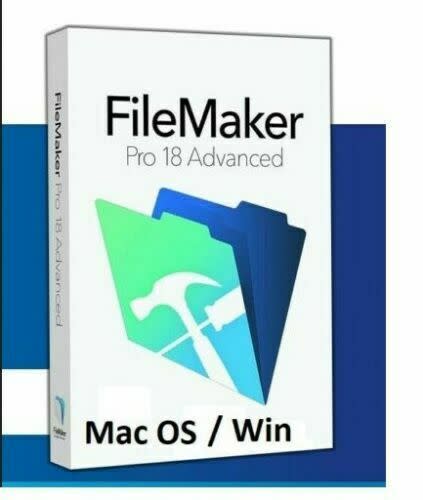

If you want to suppress the Registration window and popup, for that we need to disable one custom action. Because this setup folder contains 10 dll files and 1 exe which are required for the installation. Package cannot be installed without "Setup" folder. Setup(Folder)which contains 10 dll files and 1 exe


 0 kommentar(er)
0 kommentar(er)
